Have you ever published a blog post and then had the realization, "Oh sh*t - there's very nearly an identical one" somewhere else? Perhaps you may have a nice-looking product page; that also somewhere lives (in some other form) on a subdomain?
Now this is the ugly side of duplicate content which causes so much trouble to Search Engine Optimization (SEO).
Not a problem—we are about to show you how to handle it like pros: canonical tags. They are just like those traffic cops for search engines, ushering them along to the correct road— a single and the ultimate version of your content.
What are Canonical Tags Exactly?
A canonical tag (also known as a rel="canonical" tag) is a piece of HTML code that instructs search engines on the preferred version of a web page. It essentially points to the "original" version, consolidating link equity and preventing issues arising from duplicate content. For example, you have a product page with an American English version and a British English version. You can use a canonical tag to tell search engines which version is the main one they should show in search results.
Why Should You Care About Duplicate Content?
Duplicate content is the monster under your bed and in your closet. Imagine having many doorways to the same place —frustrating for both search engines and visitors. It makes for an awful SEO problem known as keyword cannibalization, the one where multiple pages fight over the same rank and hurt each other's cause. It gets them mixed up about which version to index and rank for, potentially damaging the visibility of your website.
-
Confused Search Engines: When in confusion search engines can get stuck on which version to rank and what happens is that the best (or maybe neither) doesn't become greatly ranked.
-
Loss of Link Power Across Links: Backlinks, those ideal votes of confidence from other websites get split across duplicate pages reducing their weight.
- Angry Users: When users end up with the same information on two separate URLs, will they get annoyed while trapped inside a website maze?
Enter the Canonical Tag
Canonical tags are like tiny flags planted on your website, declaring, "This is the original page, folks!" Here's how they slay the duplicate content monster:
- Clear Hierarchy: They tell search engines which URL is the master copy, ensuring the most relevant version gets indexed.
- Link Equity Powerhouse: By directing link juice (the SEO kind, not the sticky kind) to the preferred URL, canonical tags strengthen its ranking potential.
- Happy Users, Happy Life: Users land on the most up-to-date and optimized version of your content, leading to a smoother browsing experience.
When to Use a Canonical Tag?
Think of canonical tags as website traffic police, guiding users to the right lane. Use it in these situations:
-
Paging through products: Those endless product pages on e-commerce sites? A canonical tag on each page identifies the first page, keeping the search engines happy.
-
Configuration: Web pages with filter or sorting options can be different URLs for the same content. The canonical tag on these "filtered" pages indicates an unfiltered version.
-
Mobile vs Desktop Showdown: Got separate mobile and desktop versions of the page? Use a canonical tag on the mobile version that refers to the desktop one (treat it as the main content).
-
Content clones across domains: Subdomains or the same content on a completely different website? A canonical tag on the copier indicates the original, as "Hey, this is where you're supposed to be!”
How to Wield the Canonical Tag
There are two ways to equip your website with canonical tags:
- HTML Hero: Add a <link> element within the <head> section of your HTML code, like a tiny flag waving at search engines.
- HTTP Header Hustle: Include the canonical URL within the server response header. This is ideal for larger websites to avoid cluttering the HTML code.
NOTE: Search engines are smart, but not mind readers. Make sure your website structure and content hierarchy are clear to avoid any confusion.
Mastering the Art and Science of Canonicalization
Now that you've got the hang of it, here are some PRO tips for implementing canonical tags:
- Self-Referencing Canonicals: Include a self-referencing canonical tag on every page, pointing to itself. It reinforces the preferred URL for search engines.
- Chain Reaction Chaos: Avoid creating chains of canonical tags where one-page points to another, which points to a third. This can confuse search engines. Aim for a clear, single-direction flow.
- Noindex vs. Canonical: These tools deal with duplicate content, but differently. Use index to completely prevent a page from being indexed, while canonical tags specify the preferred version.
- Test and Monitor: Use tools like Google Search Console to regularly check for potential duplicate content issues. Test any implemented canonical tags to make sure they're working as intended.
Here You Go!
You are now all set to change your website from a content maze into a well-organized information hub. Search engines will thank you, and your users will enjoy a smooth and frustration-free browsing experience. So, go forth, go over duplicate content, and enjoy the full SEO potential of your website!
And why not get it done by an SEO agency rather than doing it all by yourself? With experience in ranking brands’ websites from scratch, we at Brown Men Marketing take care of everything you need for your brand from keyword research to strategy.
For more updates, follow Brown Men Marketing on Instagram, LinkedIn, and YouTube.
2 Comments to “ What is a Canonical Tag and Why is it Important for SEO?”
Leave a Reply
Latest Blogs
- 22/01/2025in Digital Marketing, SEO Blogs
Brands that Made a Mark at Maha Kumbh
... - 17/01/2025in Digital Marketing, SEO Blogs
Marketing Strategy V/S Marketing Plan: The Basics
... - 09/01/2025in Digital Marketing, SEO Blogs
No Logo, No Marketing: Muji, The Anti-Brand Brand
... - 12/12/2024in Digital Marketing, SEO Blogs
Top Social Media Forecast in 2025
...

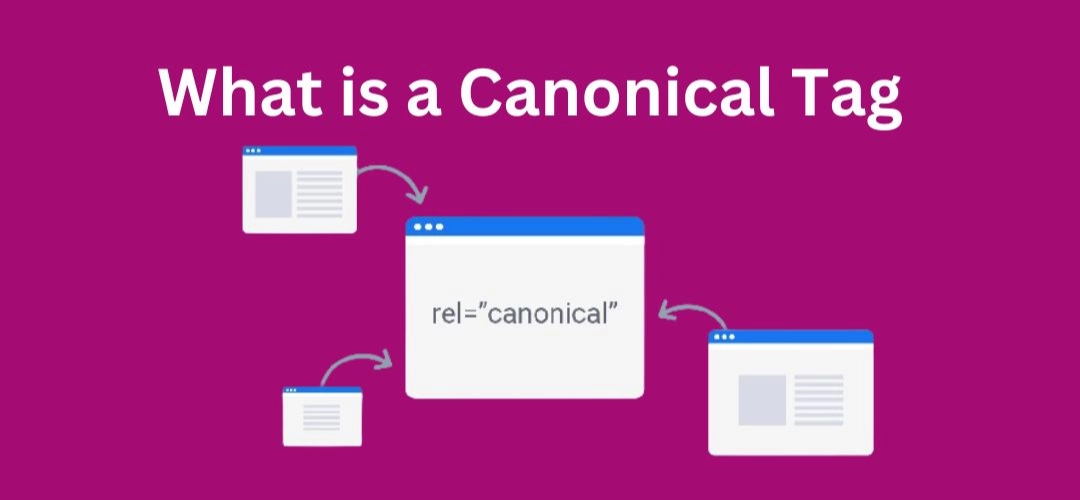
Bạn cần truy cập đúng trang chủ jorgehernandez-estudio.com, sau đó điền đủ các thông tin cần thiết. Hãy đảm bảo thông tin này được nhập chính xác đầy đủ, vì đây sẽ là những thông tin quan trọng để bạn có thể đăng nhập và thực hiện giao dịch sau này.
Bạn cần truy cập đúng trang chủ jorgehernandez-estudio.com, sau đó điền đủ các thông tin cần thiết. Hãy đảm bảo thông tin này được nhập chính xác đầy đủ, vì đây sẽ là những thông tin quan trọng để bạn có thể đăng nhập và thực hiện giao dịch sau này.